Google Analytics can realize listing advertisement optimization
For listing ads, we use Google's "Keyword Planner", Yahoo! Keywords can be searched.
This time, after the start of operation, as one measure when the number of clicks has decreased or the occurrence of conversion has been sluggish, we will use a tool called "Google Analytics" that is useful for searching for new keywords that can be expected to increase the number of clicks and generate conversions. Check out how we used it!
In addition, the tool we will discuss this time cannot be verified with an account that is in operation, so we will only introduce the method and will explain later when we verify it.
3 Ways to Find Keywords
Google Analytics is a tool provided by Google for free, and it is a tool for checking access analysis such as user behavior on the site.
By using this tool, you can search for keywords that lead to conversions based on the behavioral data of users who flowed in with keywords by issuing a report on the keywords that flowed in from search ads.
This method requires advance preparation. In the case of Yahoo! Ads, in order to identify the inflow from the ad on Google Analytics, use the parameter generation tool to create a URL with parameters and set it as the ad's link destination URL.
Doing so will identify it as different from organic search in the "Source" tab of Google Analytics.
For GoogleAdwords, just link GoogleAdWords and Google Analytics!
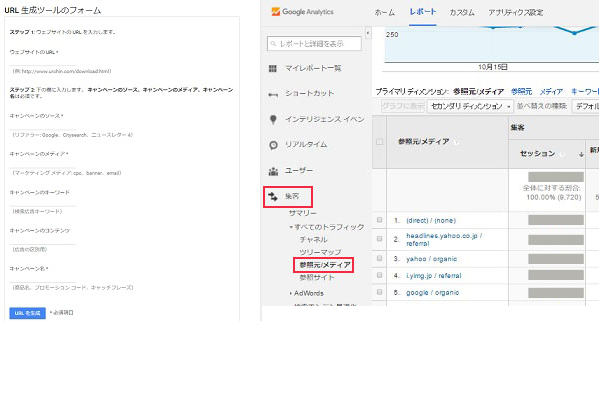 Once you have completed preparations to identify inflows from listing ads on Google Analytics, get a report on Analytics.
Once you have completed preparations to identify inflows from listing ads on Google Analytics, get a report on Analytics.
First, get detailed data on keywords that generated conversions via listing ads.
With this data, you can check the behavior of users who flowed in with the keywords that converted.
"How long the user stays on the site" and "How long the user is browsing the page".
Next, get detailed data for keywords that did not convert.
Then compare the average data for keywords that converted with the numbers for keywords that didn't convert.
Then, it is hypothesized that the keywords that did not convert and the keywords that converted are similar in value to the keywords that have the same behavior as the users on the site, and are the keywords that can be expected to convert.
For example, the average dwell time of converting keywords is equal to or greater than the dwell time of non-converting keywords.
Based on the hypotheses obtained in this way, you can expect that increasing keyword bids, increasing exposure, and increasing user inflow will lead to conversions!
Let's take another example using Google Analytics.
The above method searches for keywords that lead to conversions based on the keywords that flowed in from listing ads.
The next method is to find useful keywords from the user's search keywords, not via listing ads.
First of all, the keywords that users searched and visited the site are displayed in Google Analytics "Acquisition" → "Campaign" → "Organic Search".
Since this is the search keyword of the user who actually visited the site, it is possible to find keywords that have not been registered in the listing from here, and search for keywords that lead to conversion from the data.
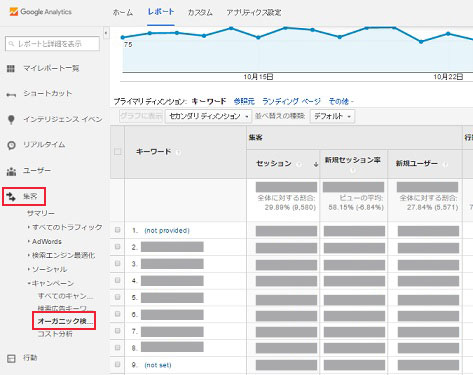
However, due to the SSL (encryption) of Google search, the display of "not provided" will appear in this organic search.
This is because Google uses SSL (encryption) for searches to protect the privacy of search users. (*1)
Therefore, the keywords of users who searched on Google are no longer displayed on Analytics.
However, in searches other than Google, such as Yahoo!, keywords are displayed on Google Analytics because they are not SSL-encrypted.
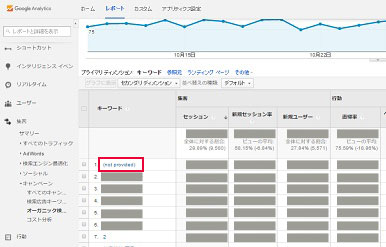
"not provided" is very troublesome when the ratio of searches from Google is high, but by using "Google Search Console (former Google Webmaster Tools)", which is also provided free of charge by Google, search keywords from Google can be checked!
Log in to Google Search Console and select a registered site. Next, search keywords are displayed in “Search traffic” → “Search queries”.
In addition to keywords, you can also check the number of impressions, number of clicks, click-through rate, average position, etc. in this "search query".
Based on this information, you can increase the number of clicks and conversion by comparing with the keyword information registered in the listing advertisement, adding search keywords and adjusting the bid price. prize!
Worth a try!
How to search for promising keywords by obtaining keyword data from listing ads in Google Analytics, how to check and search for keywords in organic search of Google Analytics, and how to search for keywords from search queries in Google Search Console. introduced.
Google Analytics provides information such as user behavior on the site that cannot be obtained from the listing advertisement management screen, so it can be said that it is a very useful tool for listing advertisements!
Also, based on the information obtained from Analytics, we learned that by investigating user behavior data within the site, we would be able to obtain information that could be used to operate listing advertisements.
All of the tools introduced here are provided free of charge by Google, so if you register and set them up, you can get useful information. prize!
Annotation
*1 "AdWords policy will change soon to strengthen the security of users' personal and financial information."
Inside AdWords-Japan(http://adwords-ja.blogspot.jp/2011/05/adwords.html)
reference
"New Edition Listing Advertisement Success Law" April 15, 2013 Published by Keiji Abe
"[2015 edition] How to check search keywords in Google Analytics"
COSMO WEB+ (http://www.webplus-listing.com/blog-webplus/cat-analyze/2370/)
"(not provided) measures! How to check search keywords in Google Webmaster Tools"
COSMO WEB+ (http://www.webplus-listing.com/blog-webplus/cat-seo/1431/)
![]()
Columns read together
What is a listing's match type?
Related recommended pages
[calltoaction01]
